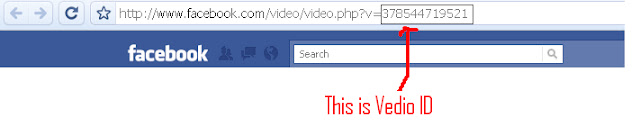This is a problem faced by me also, i'm too lazy to turn off my moniter screen, to i found a simple method to do that.Actually this is very good tip for laptop users because most of the laptops doesn't have a moniter turn off button.
Here we go
download this software(nealy 300kb)
PushMonitOff.exe
then run it. if you want to turn off your moniter press SHIFT+F1
that's all.(you can change the shortcut key as well)
Do you like it? Do some comments
Read More ...
Here we go
download this software(nealy 300kb)
PushMonitOff.exe
then run it. if you want to turn off your moniter press SHIFT+F1
that's all.(you can change the shortcut key as well)
Do you like it? Do some comments